










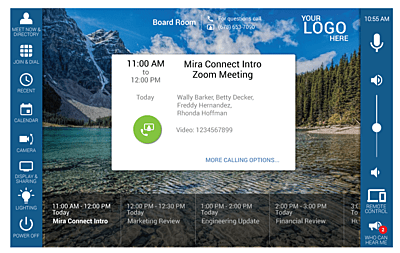
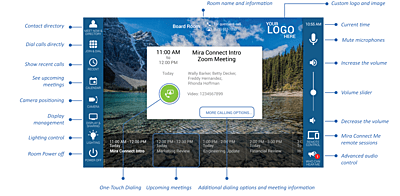
Mira Connect 10 with tabletop stand
Mira Connect 10 with tabletop stand is a touchscreen appliance (with tabletop stand) that runs the Mira Connect control system and provides an intuitive touch-based user interface for controlling audio-visual systems. With a 10-inch diagonal screen, Mira Connect 10 has a stylish design with a black ABS plastic finish and zero-bezel. The integrated tabletop stand makes it easy to adjust height or viewing angle of the touch screen.
Optional LED light bars provide a more pronounced visual cue when the system is muted or in a call. LED light bars can be ordered separately or by ordering SKU 100.2002.001 (Mira Connect 10 with tabletop stand and two LED bars).
About Mira Connect
Mira Connect is a control system and user interface for audio-visual applications found in education, enterprise, retail, hospitality, government, and more.
Mira Connect 10 is designed for applications where a traditional control system’s cost and complexity are too high and where a manufacturer's specific user interface's focus is too narrow and limiting.
All Mira Connect solutions offer the same functionality, are interchangeable, and make it easy for users to:
- Manage audio sources, levels, microphones, and sound reinforcement
- Control displays, video sources, and channel selection
- Control cameras and camera presets in the room
- Dial audio or video calls from a dialpad or imported contact list
- Join scheduled calls with one touch through calendar integration (can dial bridge numbers and pin numbers, too)
- Start and stop content sharing
- And more
The Mira Connect user interface is automatically generated based on the AV equipment configured in Mira Portal. It is designed to be intuitive for even non-technical users. For example, adding an audio processing device (DSP) and video codec allows users to easily dial audio calls using the telephony resources on the DSP and to dial video calls on the video conferencing system with Mira Connect.
All Mira Connect form factors are configured the same way and operate the same way. A comparison table of the Mira Connect options is shown below to help determine which is best for your application.
About Mira Portal
A 12 month Mira Portal Advanced service subscription is included with the purchase of Mira Connect 10 to allow users a trial period to explore the benefits of the advanced features of Mira Connect.
Mira Connect 10 needs to connect to Mira Portal, our cloud-based management platform, to get provisioned initially and then can operate without access to Mira Portal. A connection to Mira Portal provides secure remote management and configuration, firmware updates, remote control capabilities, Mira Connect Me on a personal device, and more.
When ordering a Mira Connect appliance, note that 12 months of Mira Portal Advanced service is included. After the 12 months have expired, if you like the Advanced features, you can renew the Advanced service offering to retain access to the advanced features. Otherwise, the service level shifts to the Basic features until you decide to upgrade to the Advanced level. See the Comparison of Mira Portal Service Levels.
Mira Connect Training Videos
Want to see how easy it is to set up Mira Connect 10? View our series of short training videos.
Have a question? See our frequently asked questions.
Includes
- One (1) Mira Connect 10 with Tabletop Stand (Part number: 100.2200.001) – Mira Connect 10 control appliance and user interface with tabletop stand
Resources
- Mira Connect 10 Technical Specifications
- Mira Connect Family Overview
- Mira Connect Resource Links
- Mira Portal Service Level Comparison
- Mira Connect Overview and Resource Guide (with links to many resources)
- Technical Docs and Release Notes
- Mira Connect 10 Quick Install Guide
- Mira Connect Network Considerations
- Mira Connect Administrators Guide
Highlights
- Easy to set up and even easier to use
- Manages audio and video equipment
- Controls Zoom Rooms™, Poly™ and Cisco™ video conferencing equipment and many DSPs, displays, video switchers, TV tuners, and more. See the ever-growing list of supported equipment here
- Connects with Mira Portal for remote management of systems
Benefits
End User Benefits
- Start meetings on time, every time
- One-touch join from calendar invitations makes it easy for all users to start meetings
- Consistent user experience from room to room allows use of any collaboration room
- Intuitive design allows users to be productive immediately
- Calendar invitations can display invite content on Mira Connect for meeting information and context
- Eliminates the fear of using the conference room
AV/IT Manager Benefits
- Consistent user interface reduces end user training costs and increases conferencing ROI
- Lowers system installation and maintenance time and costs
- Proactive notifications of operational issues before end users are affected
- Reduces support costs and trouble tickets through ease of use and remote management
- Wi-Fi and wired Ethernet with PoE enhances installation options
Integration Partner Benefits
- No custom programming requirement reduces installation time and complexity
- Easily support users while onsite or from any location, reducing expensive call backs to site
- Mira Portal dashboard and equipment status notifications simplify room and equipment management
- Easily duplicate room setup for multiple rooms